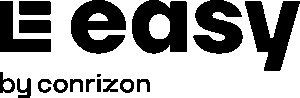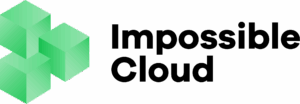After Broadcom acquired VMware, significant changes were announced in the licensing of VMware software. Many are now looking elsewhere. What are the options?
These sudden VMware changes have left many European cloud service providers and their customers uncertain as to how and when they will be able to license VMware software, or if it will be possible at all. Some providers report that more than 75% of their revenues depend on VMware’s virtualization technology, which could threaten their very existence.
In some cases, this has even prompted companies to re-evaluate or, in some cases, accelerate the modernization of monolithic applications into a cloud-native or microservices-based architecture.
Portworx by Pure Storage explains how companies can use new virtualization offerings:
Modern technologies such as KubeVirt and OpenShift Virtualization from Red Hat can support these modernization efforts: Containers and virtual machines can be run side by side in the same infrastructure. In many cases, this can lead to significant consolidation and cost savings on the infrastructure side.
Ways to integrate storage for virtualization
Over the years, integration with storage vendors and VMware has led to many useful features for virtual machine management and availability. People have become accustomed to things like vMotion, virtual machine disk resiliency and redundancy, virtual machine storage performance and quality of service features, and the ability to quickly recover from disasters. In this way, virtual machines and the data they contain can be available at all times for business continuity requirements.
In many cases, it has taken storage vendors years to integrate these features and provide the consistent experience that organizations need for their virtualized infrastructure on VMware platforms. Indeed, the abstraction of the storage layer in VMware through the introduction of VMFS and vSAN meant that a consistent and reliable storage experience was available for the virtual infrastructures. The later addition of vVols and Storage Policy Based Management (SPBM) then allowed storage functions to be predefined via policies and disks to be provisioned to virtual machines according to the requirements of each virtual machine.
This meant that regardless of the underlying storage vendor or the location where the virtualized infrastructure was running, you had basic functional parity for virtual machine storage – at least as long as you were using VMware vSphere. But are the features and flexibility we are used to from VMware also available for modern virtualization projects such as KubeVirt or for products such as OpenShift Virtualization from Red Hat?
Why enterprise cloud native storage is needed
Similar to how VMware acted in the early days by allowing storage vendors to provide solutions for vSphere, Red Hat’s KubeVirt and OpenShift Virtualization do not use their own storage solutions by default. This means that you’re back to a point where storage vendors need to figure out how to extend the underlying storage infrastructure. Only in this way can they support all the features and flexibility that corporate IT departments have become accustomed to in the VMware environment for their virtualized applications.
While VMFS and vSAN have enabled the abstraction of underlying storage for virtualization solutions, there is currently no standard for modern virtualization unless cloud-native solutions such as Portworx Enterprise are used. With Portworx Enterprise, you can provision disks or LUNs from your organization’s existing storage array as backing storage to create an abstracted storage pool within Kubernetes for your virtual machine disks.
What happens if you don’t have an enterprise storage array and want to use local disks from a hyperconverged server architecture to achieve the same benefits? Portworx Enterprise offers a solution here too: by abstracting the storage infrastructure and creating storage pools within Kubernetes, Portworx Enterprise can provide a consistent and reliable storage experience for your virtual machines when using KubeVirt or Red Hat OpenShift Virtualization.
Portworx Enterprise offers all the features and flexibility your organization needs, regardless of the storage support devices or the location where you deploy virtual machines – whether on-premises or in the public cloud.
Why not use the CSI driver from your own supplier?
When using CSI drivers with external storage arrays for virtualization solutions from KubeVirt or Red Hat OpenShift- you can run into many of the same pitfalls as container-based workloads and CSI drivers with external storage systems. These include, for example:
- Latency for volume operations, as CSI suppliers have to access data outside the Kubernetes cluster for these operations.
- Limited host connections and connection pressure when provisioning a large number of hard disks for virtual machines.
- Lack of native Day 2 storage operations for volumes within Kubernetes.
- Lack of consistent storage operations in a hybrid or multi-cloud architecture, unless the same external storage system is operated at each location.
How does Portworx by Pure Storage improve modern virtualization solutions?
With Portworx, you get centralized storage solutions that are directly integrated into the underlying Kubernetes platform for modern virtualization solutions, as well as disaster recovery and business continuity solutions with multiple RPO options to meet your specific needs. There are also data protection solutions not only for modern virtualization workloads, but also for container-based workloads from the same provider.
PX-DR provides similar functionality to Site Recovery Manager (SRM) and Metro Storage Cluster (vMSC) in VMware environments. With PX-DR, you can achieve the same fifteen-minute RPO (Portworx Async DR) or zero RPO (Portworx Sync DR) benefits that Portworx applies to container-based virtual machine workloads.
Portworx Backup provides a single solution for backup/restore of virtual machines and containers through a single interface without the need to deploy, maintain and understand multiple products for virtual machines and containers running on Kubernetes.
Portworx by Pure Storage products work anywhere on any Kubernetes cluster. They provide flexibility and consistency for all operational infrastructure tasks. The following table shows a capability mapping between VMware vSphere, Kubernetes with KubeVirt solutions and Kubernetes with KubeVirt solutions and Portworx.
Addition:
Let’s dig a little deeper into some of the operational benefits around modern virtualization: They are available when using Portworx in combination with projects like KubeVirt or products like OpenShift Virtualization from Red Hat.
Operational advantages of Portworx for modern virtualization
When exploring the benefits of storage for modern virtualization solutions, it’s important to understand the features and operational benefits of the underlying storage solution so you don’t miss out on the operational benefits your business needs.
VM and mobility of VM Disk
- The use of a Portworx volume for ReadWriteMany (RWX) with a replication factor greater than one enables the live migration of virtual machines. This corresponds to the vMotion function in VMware vSphere.
- Use the PX-Migrate feature to cold migrate virtual machine disks between clusters based on KubeVirt or Red Hat OpenShift along with all Kubernetes objects associated with the virtual machine.
- If you have an application that is a hybrid mix of virtual machines and containers, you can create a snapshot and migrate the entire application and all associated disks between clusters for mobility and migration purposes.
VM high availability
- If a Kubernetes worker node fails unexpectedly, the use of Portworx volumes with a replication factor greater than one ensures that the Kubernetes scheduler can restart all VMs that were on the failed node on a surviving node. This is similar to the cluster HA functionality in a VMware vSphere cluster.
Flexibility
- The existing enterprise storage array or local hard disks are used in a hyperconverged scenario or both architectures are combined as required.
- Use the benefits of original deduplication on the enterprise storage array to reduce capacity utilization and protect the disks of virtual machines with multiple replicas.
- Provide disks for the virtual machines with a replication/protection factor of 1, 2 or 3, all from the same underlying storage pool (similar to VMware’s vSAN Failures to Tolerate or FTT). Other storage solutions running within Kubernetes force you to define the replication factor at the storage pool level, which reduces efficiency and requires additional backup storage for different levels of protection for the virtual machine disks.
- Combining the flexibility provided by Portworx to define different replication factors from the same storage pool with Kubernetes StorageClasses provides a SPBM-like experience for developers or application owners to deploy specific storage capabilities defined by a platform team in a self-service manner.
Noisy Neighbor Remediation
- Similar to VMware Storage I/O Control (SIOC), Portworx Enterprise Application I/O Control allows you to limit the number of IOPS or bandwidth that a particular virtual machine hard disk can consume.
- Portworx also supports adjusting and limiting the power consumption of the supported storage pool and devices for each virtual machine disk. This also applies to the StorageClass level of Kubernetes from which the virtual machine disk is provisioned.
Thin provisioning and automated capacity management
- Every Portworx volume is suitable for thin provisioning out of the box, ensuring that you don’t waste valuable capacity from Portworx’s underlying storage pool.
- PX-Autopilot provides the ability to automatically expand individual virtual machine disks and the underlying file systems on Linux virtual machines without user intervention. (No more being disturbed in the middle of the night when the database server runs out of disk space and crashes!)
- PX-Autopilot can automatically provision additional backup storage to seamlessly expand the storage pool in conjunction with Portworx’s Enterprise Cloud Drive feature. This applies when using FlashArray from Pure Storage) or Amazon EKS, Microsoft AKS or Google GKE.
Security
- PX-Security provides the function to encrypt hard disks of virtual machines on Kubernetes, just as it is possible with PersistentVolumes for container workloads.
- PX-Security allows you to control access to the underlying virtual machine disks via RBAC controls to prevent unauthorized access to copy or clone sensitive virtual machine disks
Flexible disaster recovery, business continuity and data protection
- Async PX-DR can provide asynchronous replication of virtual machines to any other KubeVirt-enabled Kubernetes cluster or OpenShift Virtualization cluster from Red Hat around the world and also provides an RPO(Recovery Point Objective) of up to 15 minutes.
- Sync PX-DR provides a zero RPO solution for synchronous replication of virtual machines within a metro distance as long as the latency between the sites is less than 10 ms. It also uses an extended Portworx cluster between the two sites.
- Portworx Backup provides flexible backup and restore options for the virtual machines to comply with your organization’s data protection policies. It also supports Object-Lock S3 targets for ransomware protection.
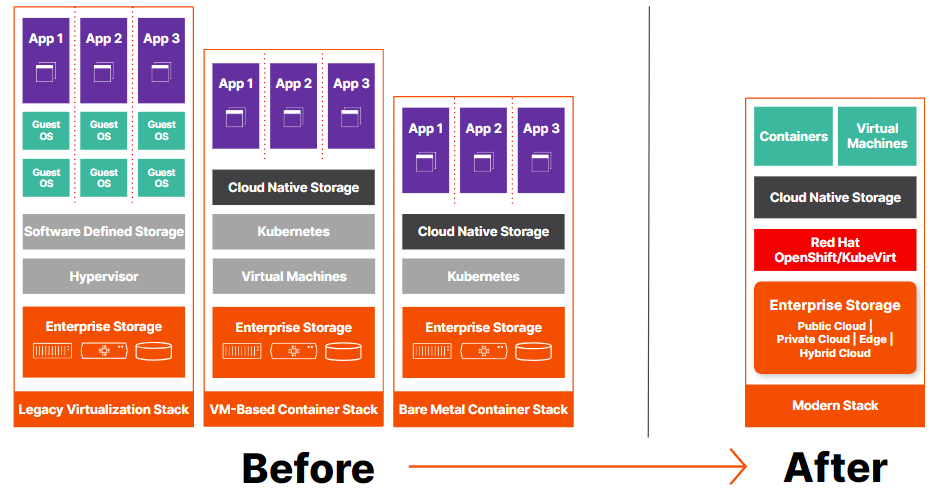
(lb/PureStorage)